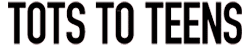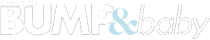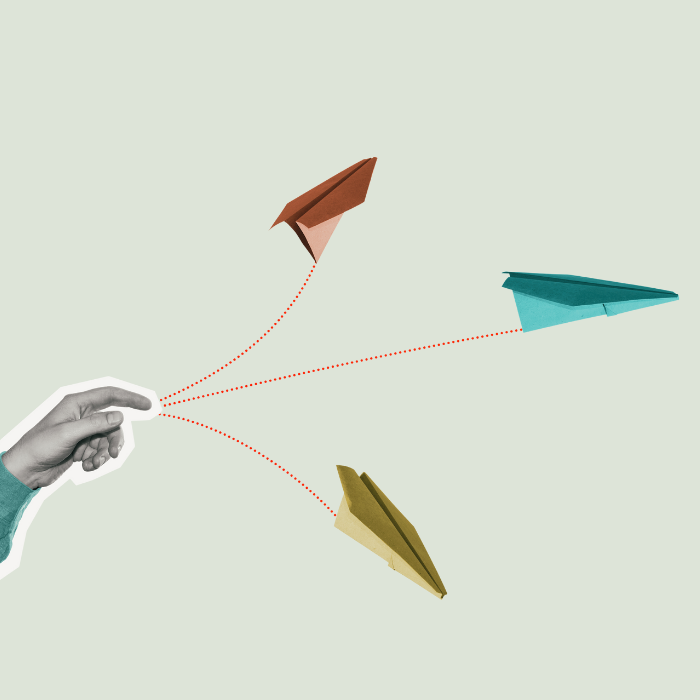Whether you are an at-home mum or contemplating a return to the workforce, with the speed technology is changing, you need to stay on top of it before you are left behind.
“Any sufficiently advanced technology is indistinguishable from magic.” Arthur C. Clarke
playing catch-up
Remember when Flash Drives were the latest cool gadget? Thanks to Cloud Computing, they may soon become obsolete, as more and more data becomes available online via the internet. (A flash drive is the stick you insert into the side of your computer, or, to quote the movie Date Night, it is a computer sticky thing.)
Technology progresses at an impressive rate, with the amount of new information doubling every two years. Blink, and you are left behind. Take a year off work to have a baby and when you come back, they are using different software. Become an at-home mum and, before you know it, you will be facing a school project that involves technology you have only ever heard of.
your phone skills
New phones are almost exclusively Smart Phones, with screens as large as the phone itself and no visible buttons. When the monster starts to ring, you have to remember to touch the bottom left of the screen to answer the call and the bottom right to hang up. And the challenges continue. They include: setting the alarm, adding the school office to your list of contacts, inserting the next PTA meeting into the calendar and figuring out which way to point the device should you wish to take a photo. If in doubt, give your phone to your 6-year-old. After 10 minutes, they will navigate you through the system of menus for free … and they will make a video recording for future use.
your picture skills
Operating a digital camera is as easy as operating a conventional one. Using the digital picture is a whole new ballgame. The first step is to download the photo onto the computer. You can then edit it digitally to get rid of any red-eye, make it lighter, zoom in, and blend away those pesky wrinkles. From there, you can email it to your family, post it on Facebook, add it to an online photo album, print it out, use it online to create a personalised mouse pad, calendar, greeting card or scrapbook.
your entertainment expertise
Even if you do not have them at home, your children might come across one or more of the following:
” 3D television
” Wii (video game console)
” Kindle (a device for reading e-books)
” Kinect (a no-touch gaming interface using gestures and spoken commands)
” mobile gaming apps (games on
a Smart Phone)
Get to know the latest games and gadgets. Remember, children learn about technology by imitating your behaviour and attitude.
how to update your skills
Depending on your personal style, you might learn by reading (ask your library for the books you need), watching online tutorials (YouTube), talking to a friend or taking a course. Browse through university programmes and adult education courses. Your community house or library may offer free courses in basic computer literacy, electronic photo management and job search strategies.
practise, practise, practise
The best way to sharpen your new skills is to apply them in a project. Check for opportunities with charities and churches. Perhaps the PTA needs somebody to write the newsletter or help set up their website? Such a project would look great on your CV too.
Produce an online photo album of your family holiday, word-process your Christmas newsletter complete with photos and fancy formatting, email a letter to the editor of your local newspaper, use the computer to create the next birthday party invitation.
people skills
Technology is only important when it helps you with day-to-day tasks. Too much screen time and you will lose perspective of the things that matter more. At the end of the day, you have the best chance of getting a job through the right contacts, and the best chance of raising happy children if you teach them basic communication and social skills. The iCloud can wait.
technology to help your kids
- Search Engines. School projects often require online research. Yet getting information from the Internet is like drinking from a fire hydrant: too much, too chaotic. It is important to know what key words to use, which sites can be trusted to be accurate and where to find information in a format easily understood by children.
- Parental Control Software. Learn how to limit the time your child spends on the computer (online as well as offline playing games) and block inappropriate Internet sites.
- The Buzz. Stay in touch with the latest trends: Google Docs, YouTube, Facebook, Club Penguin.
- Online Intelligence. Explain that an email or a window popup claiming you have won something is not all it seems to be. Teach your child about choosing anonymous screen names and secure passwords, and about the rules of online information sharing.
getting back into the workforce
- Be Internet-Savvy. Find your job online with www.seek.co.nz, Trade Me or the Herald Online Classifieds.
- Be Word-Savvy. Even if the job you are applying for has nothing to do with computers (beauty therapist or chef), you still have to prepare a CV and a covering email that you can customise depending on the position you are applying for. Search the internet for blank CV templates you can fill in. Moreover, you might also want to take a look at a few different job offer letter samples online before the real job offers start coming in. Put simply, by taking a look at an offer letter sample, you can be sure that you are getting the best possible job offers and employment packages based on your previous experience and current ability level.
- Be PowerPoint-Savvy. Many job interviewers appreciate the proactive approach. If you are applying for a managerial position, prepare a PowerPoint presentation of the things you would do in the first three months on the job.
- Be Computer-Savvy. Any office job, be it a receptionist or a manager, involves computers. The adverts read like copies of one another. “To step into this role,” most
of them claim, “you will thrive in a busy and varied environment, have a confident and mature outlook with a can do attitude, and an advanced knowledge of MS Office Word, Excel, PowerPoint and Publisher.” - Stay in touch with your area of expertise. Even a preschool teacher nowadays needs to create reports using a computer and a digital camera. If you are a graphic designer, you may be required to have, quoting one job ad, “excellent skills in InDesign, Illustrator and Photoshop working on a PC platform.” If you are a programmer returning to work after 10 years of raising kids, you may have to brush up on threads, WCF, .Net, and business cases. The exact technology you need will depend on your field.
setting up your own business
Whether your business involves catering for birthday parties or selling hand-made jewellery, you will need:
- a website (try Google Sites)
- basic financial and spreadsheet skills (Excel)
- sales and marketing skills
We cannot predict the future. What we can do is keep up with the present.
Great games for kids
Kids of all ages love playing games especially with you. Here are some fun ideas to get you started.
Under-5s
- Obstacle course this can be made inside or outside. Use a variety of objects (indoor: cushions, soft toys; outdoor: boxes, buckets) no sharp edges to create an obstacle course for your child. You can time them; get them to do it start to finish, then back again; they could even hop, skip or jump it.
- Draw a Hopscotch grid on some outdoor concrete (not your driveway too dangerous) and teach your child the simple rules that go with this old-fashioned game. It’s great for coordination, balance and counting and will use up plenty of energy.
- Make goop with 2 cups of cornflour and 1 cup of water (mix thoroughly and you can add a couple of drops of food colouring also, if you wish). Great for preschoolers of all ages. Even toddlers can safely play with this non-toxic mixture. To turn it into a multi-sensory experience, you could add a few drops of scent such as lavender or other types of infused oils, or even a tiny amount of coffee or herbs. In this way, the children exercise several senses when playing with the goop: touch, smell and sight. You can also hide small toys such as plastic animals or lego in the goop and let the children have fun finding the hidden objects.
- Water play (fully supervised, of course) is always popular with this age-group, so you could get them running under the sprinkler, or squirting the hose; or floating boats either in the bath, or in puddles on a rainy day. They could also paint the fence with water, which is a great non-messy way for kids to have fun with painting!
5- to 8-years-old
- Manhunt one person is it and they have to find the other kids who have hidden in various locations. They have to try and sneak back to base without being spotted by it.
- Twister this is a fun game with few rules and simply requires a Twister mat and a spinner. Kids love the fun of getting tangled and it usually ends in fits of giggles.
- Cowboys and Indians (or Goodies vs Baddies) this is a good outside chasing game and kids can make up their own rules as they go along.
- Obstacle courses are also fun for older kids and could include jumping over boxes, hopping into a bucket, jumping on the bike, hitting a coconut off a pole, throwing a ball through a hoop, for example. These courses can be as elaborate or as simple as you like.
- Word games such as Boggle and Scrabble (or Junior Scrabble) are great for kids of this age group, as are card games like Patience, Happy Families, and Go Fish.
9- to 12-years-old
- Murder in the dark this night-time game requires torches and bravery. Kids are divided into groups and go off to hide, leaving one group (or a parent) to stay behind for a few minutes. This group (or the parent) then has to search for the others in the dark, with their torches. (Scary noises and screaming optional!)
- Cribbage – this a hugely popular card game, despite it’s rather old-fashioned image. Using a cribbage board to score, the aim is to get to a target number of points. Great for practising strategy, tactics and counting.
- Who am I? A sticker is put on the head of one family member, with the name of either a book/movie character, celebrity, singer etc and through a series of questions that receive only a yes or no answer from the others, they have to try and guess who they are.
- Water fights, water balloon fights, or even Nerf gun wars are always a good way to burn off energy outside (but guaranteed to have a high noise factor!).
- Master Chef kids love cooking. Turn it into a competition to see who can bake the best cupcake, create the yummiest pizza topping or the best biscuit decoration. And they even get to eat their handiwork, yum!
By Dr Yvonne Eve Walus