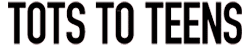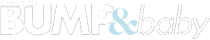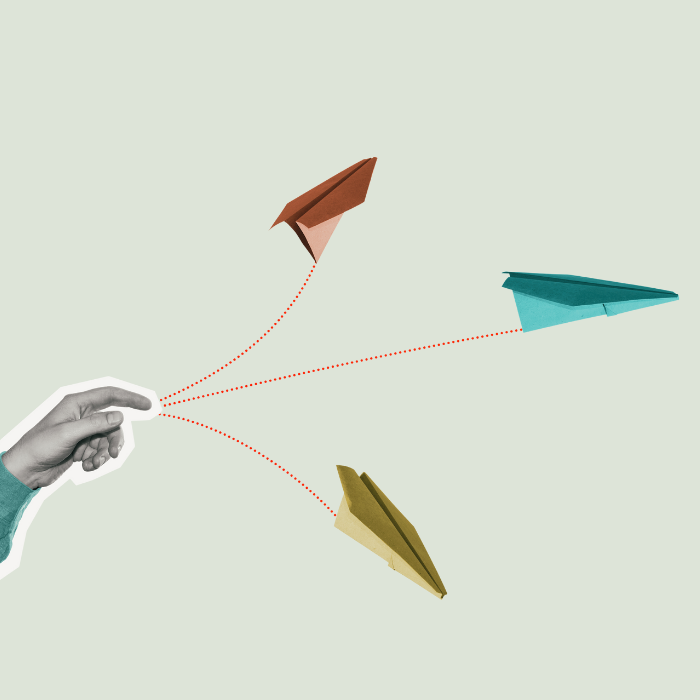Is your child spending too much time on his device? Yvonne Walus has the lowdown on parental control systems.
Today’s kids have never known a time when they couldn’t – literally – hold the entire world in the palm of their hand. Their electronic devices are the way they interact with their friends, find information, watch videos and play games. Parents can’t possibly keep track of every moment that their children spend online. Fortunately, parental control software has the ability not only to filter out unwanted content, but also to limit screen time.
The basics
In most cases, you manage the parental control system via an online dashboard. From there, you can set options and review activity reports. The software allows you to set up a timetable for internet access – for example, no access between 7pm until 7am, no access before 9am on weekends, and no access between 4.30pm and 5pm when they’re supposed to be practising music. Ideally, you can set a daily cap on internet usage– for example, up to one hour for weekdays, and up to two hours on weekends and holidays. Some software allows parents to grant additional screen time on request, from remote locations. Before downloading the software, make sure that it supports all of the device types available to the children: Phone, iPod, tablet, and computer. Does it work on Windows, Mac OS, or both? Do you have to install it on every device separately, or does it offer a wholenetwork solution?
At the OS level
If you have Windows 10, you can sign up for a Family Safety account and add child accounts for your kids to use. This will get you activity reports for all children’s online activities, the ability to block apps or sites, and the option to limit the amount of time they spend online. The same functionality is available on MacOS for Apple computers through their Parental Controls panel.
Apps
Top web protection apps: Check out this list of apps that will help you control the content seen by your kids.
qustodio.com: Great for social media monitoring, setting individual time limits for internet use and games or apps, as well as tracking text messages and calls on the right devices. (Limited free version, as well as paid-for features.)
KidsWatch Time Limit Control (Windows): Allows you to create daily or weekly custom schedules for each child in your family. Their website promises no fighting over computer time, no secret late night computer sessions, and the ever important separation of homework time from play time. Also handy is the ability to give out one-time-only passwords if you have to adjust a schedule unexpectedly.
Screen Time (Android): Screen Time lets you manage the time your kids spend on their tablets and smart phones– individually for every app. For example, you can organise it so that the children have unlimited access to school apps such as Google Docs or Power Point, but only 30 minutes a day for Minecraft.
In a nutshell
As parents, we should teach our children to use digital media responsibly and judiciously. They should view their devices as tools to learn and to connect, but they must be able to distinguish virtual reality from the real world.
How your child will react
Generally, the younger the child, the more easily they’ll accept time management of their device, whether it’s enforced in person by a parent, or by software. As children transition from primary school into intermediate, however, they will feel increasingly “uncool” and “untrusted” if they have any sort of parental control software, particularly on their phone.
Ages and Stages
0 TO 18 MONTHS
Experts suggest no access to electronics for this age group. Infants and toddlers need to learn interaction with the people and objects around them. Skyping Grandma is fine, but for to day-to-day learning, children need to touch their environment and throw things. Swiping colourful pixels on the screen doesn’t teach them real-world skills, and it may even delay speech development.
18 MONTHS TO 3 YEARS
No electronics apart from an occasional educational game (recommended time spent on devices: 0-30 minutes a day). This is because the child’s long-distance vision may be compromised by too much screen time.
3 TO 5 YEARS
Up to an hour a day. This includes TV, video games, and using electronics creatively (composing music, building worlds on Minecraft, digital art).
5+ YEARS
For healthy children, an average day includes “school, homework time, at least one hour of physical activity, face-to-face social contact, chores, and as well sleep – which is anywhere from eight to 12 hours,” says Dr Yolanda Reid Chassiakos, assistant professor at UCLA. Whatever’s left over can, in theory, be screen time, but digital media should never replace healthy activities, hobbies, reading, creativity.
Yvonne Walus is an education specialist, senior consultant to Creative Learning Systems in Auckland, and a mother of two children.