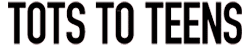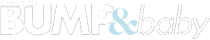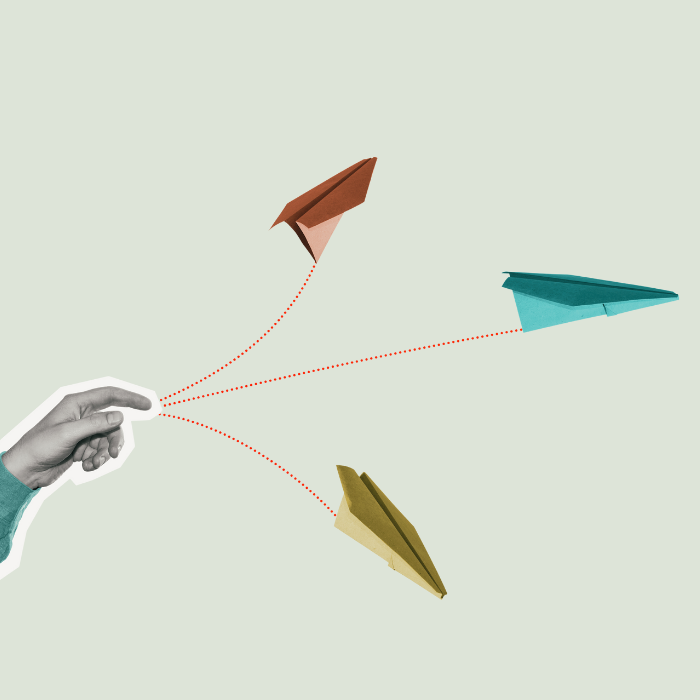Which camp are you in? Do you support the use of electronics in your child’s classroom, or do you believe school should be about interaction with people and textbooks? We look at some of the options available thanks to modern technology.
smart boards
Motion
A Smart Board combines the simplicity of a whiteboard with the power of a computer. It’s an electronic whiteboard that interacts with users in a number of different ways: it can project the contents of a computer to the entire class (for example, the teacher’s laptop, or the iPad of the student doing a presentation, or from the internet), and it can also be a gigantic touch screen that registers input from fingers and special Smart Board pens.
This technology encourages active collaboration by students, because it allows them to access large volumes of data, share their findings with others (even those who are not in the same geographic location) and save their work. Even quiet and withdrawn students respond well to Smart Boards and increase their classroom participation through interaction with this gadget.
In addition, Smart Boards allow teachers to reach students of different learning style needs. Visual students love the colourful pens, the images and the video clips. Auditory students appreciate the sounds that accompany their interactions with the Smart Board, such as different beeps to right and wrong answers. Tactile students enhance their learning experience by manipulating data on the touch-sensitive Smart Board.
Because the Smart Board provides an ever-changing focal point for the lesson, students with attention issues find it easier to concentrate. There is a special focus function: by drawing a circle, you highlight everything inside it; as well as a zoom function: by enclosing an area of the Smart Board in a rectangle, you will zoom in on the contents.
Fun uses of the Smart Board
- In the morning, every child writes or draws a piece of news they’d like to share with the class: “Love the rain”, “I got a new puppy”, “Don’t feel like school today”.
- At the end of the day, each child writes one thing they’ve learnt.
- Students write a collaborative story or recount using the Smart Board pens.
- Students brainstorm new ideas with the rest of the class.
- The teacher shows steps for solving a maths problem.
- The class selects and views educational video clips.
- During group projects, students access the web to research the latest information about their topic.
- The in-built games, timers, the coin-flipper and the dice roller are useful in maths.
- Students deliver presentations on the Smart Board.
- If every classroom has a Smart Board, the school can use it for announcements – no more crackling intercoms that inevitably swallow the most important part of the message. One Auckland primary school allows Year 6 students to run a daily news bulletin just after lunch, with the theme: “What’s happening around our school?”, and a combination of photos, videos and broadcasts.
Smart Boards – reality check
Before you lobby your school to spend money on Smart Boards, here are a few points to keep in mind.
- Teachers who are not technology-savvy may end up not using the Smart Board, or use it only to play videos instead of reading aloud to the class.
- With a Smart Board, the teacher still controls the content and the lesson plan. It’s a myth that the children dictate their own learning, because the school still has to cover the curriculum. This is still a blackboard, only it’s white, more appealing to techno-junkies and more media-enabled.
- Smart Boards don’t offer kids an adaptive or individualised learning environment.
- They don’t provide social feedback.
tablets
In the library
Tablet computers (such as iPads) are great research tools. Yes, the children can find the same information in paper books, but the allure of looking it up online still holds. In one North Shore intermediate school, the principal places a different object of interest in the library every week, and the students are encouraged to look up information about that item, and to submit a report.
Another use for tablets in the library is as e-readers. Many schools are experimenting with purchasing electronic books for their libraries in addition to the traditional paper ones.
In the classroom
Maths games, word games, spelling tests – they’re all much more fun on the Tablet. And while writing by hand, particularly in cursive,
is still a vital part of every child’s development (see the Read More Online box below for an earlier article about this topic), students who find handwriting a challenge are able to type their stories on their tablets.
At home
Homework can become more Tablet-oriented, too. Students could be asked to look up facts online, watch a how-to video on YouTube or create a presentation for their classmates.
paperless classroom
Many New Zealand schools are introducing experimental classes with no writing books, no textbooks, no handouts. Everything is done on tablet computers: worksheets, homework, tests, teacher notices. Instead of raising their hand, students are encouraged to participate via the Tablet, with their question popping up on the classroom’s Smart Board.
Science-fiction movies have become reality for our children. While some parents applaud Tablets and Smart Boards, because “it’s what the kids will use at work”, others are more sceptical. “It’s new and untested,” a Wellington mother says. “Who knows what health problems, vision- and posture-related, we’re creating for our children by introducing so much screen time at school.”
Perhaps after six hours of using computers, the kids will be less likely to want to play Sims or MineCraft? Somehow, I don’t think so.
[byline]
Yvonne Eve Walus is an education specialist, a senior consultant to Creative Learning Systems in Auckland, and a mother of two primary school children.
[/byline]