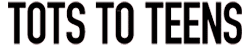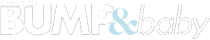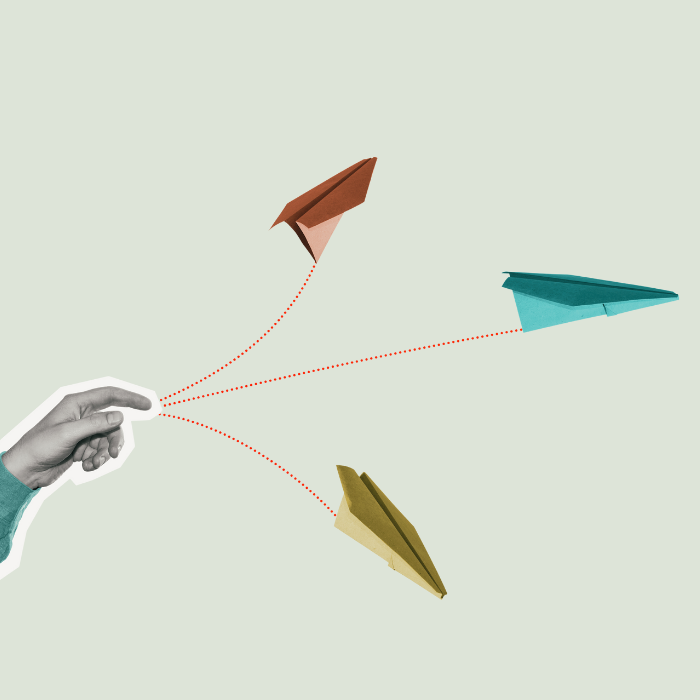Instagram has become extremely popular among primary and intermediate school kids. Originally a photo-sharing app, it’s nowadays very similar to Facebook, and your child needs to be just as careful as they would with any other social media platform. Here’s what parents need to know.
what is it?
Available as both a website and an app, Instagram is an online social networking service that lets users share photos from their smart phone or hard drive. In contrast to other photo-sharing platforms, which simply publish your pictures as they appear, Instagram enables you to apply special filters and transform the look of the images in a creative and imaginative way. This allows different types of accounts to gain Instagram fame, whether it be a photography page, a baking page, or even just someone showing their every-day life. Some account owners choose to invest in automatic Instagram likes to gain engagement on their posts, to give them the boost they need to start getting a large amount of organic likes. It gives people the opportunity to be ‘Instagram famous’ by gaining a great following from the social media platform, Once the photos are shared, people within your network of contacts have the option to like and comment on what you posted. It can be an excellent business tool as well, with sites like https://growthoid.com/ giving you the option to grow your following.
It started with adults and teenagers, spread to tweens, and has now become the latest craze in some primary schools. Children love technology; they love enhancing and sharing photos; they love commenting on their friends’ creations. To them, it’s socialising, the same as asking a friend over and showing them their new bedroom decor, and way more interactive than watching a movie together.
why should you worry?
Although your child may use Instagram only to be artistic, the danger is two-fold. First of all, as with any social media, your child’s posts are offered for all their virtual friends to appraise, leaving their self-esteem vulnerable and open to bullying. Second, Instagram allows photos of anything: birthday cakes, pets, new dresses, inappropriate pictures, as well as photos of hurtful words. What used to be a simple and fun way of sharing photos has, in time, morphed into something more malicious and sinister.
Before April 2012, Instagram was fairly child-friendly. Now, because of the acquisition by Facebook and the social media aspect, Instagram photos are open to abuse. They are available to the public by default (you need to flick a switch to make them private). Instagram lets users browse public photos posted by others and to re-post pictures from other accounts. This way, your child’s photos may end up on boards that are insulting or inappropriate. If that happens, there may be nothing that Instagram can do to remove them.
It is also important to be aware that Instagram reveals user locations. Again, by default, the photographs are geo-tagged to display the latitude and longitude of whereabouts the photo was taken. Instagram also makes it possible to create a “Photo Map” of where the images were taken. Of course, this feature can be turned off, but the reality is, many children don’t, either because they don’t know that they should, or they may not know how. A fellow parent said it best: “When I created an Instagram account, one of the first things it displayed were all the other users near me, many of them my daughter’s classmates, and showed me where they lived. Scary.”
Call me paranoid, but as a parent I’m exceedingly uncomfortable with my child’s images, geographic location, and daily activity schedule displayed in a photographic trail across the Internet.
so how do I make Instagram safe?
- Just as with other social media, make sure that your child’s user name won’t reveal any personal information about them (no surnames, nicknames, school’s name, team’s name).
- Don’t fill in the optional phone number section. This forms part of their public profile.
- Choose a profile photo that doesn’t show your child’s face, school, or the front of the house. Instead, select something generic that represents their interests.
- Choose a secure, non-personal password.
- Make the Instagram profile private. People will still be able to see the bio, so leave it blank or very generic. If the Instagram account is connected to other social media like Twitter or Facebook, those profiles also need to be set to private.
- Turn off the geo-tagging (location) of photos and set the “Add to Photo Map” option to Off.
- When your child receives a request to connect to their Instagram profile, make sure people are who they say they are (it’s too easy to download somebody else’s photo from the Internet). Once you accept a follower, they have access to both your profile information and all your photos.
- As time goes by, the child may receive messages and requests to connect from people they don’t know or don’t like. You can set up your account to ignore or block contact from people you don’t want to hear from.
- Continue talking to your children about appropriate posting. This means both in terms of what photos they post and how they respond to their friends’ pictures. Agree that you will monitor their account from time to time. Make sure their friends’ settings are also set to private, or your child’s images may spread online.
- As with any social media, most photos present snapshots of a “perfect life” . Teach your child that what they see on Instagram is not real.
“Children love technology; they love enhancing and sharing photos; they love commenting on their friends’ creations. To them, it’s socialising”
fun with Instagram
One of the main drawcards of Instagram is to experiment with light and different looks for your images that can be accompanied with the most relevant hashtags that may have been found by using this hashtag generator. So how do you choose a fun filter for your photo? Here are a few suggestions:
- The Amaro filter adds extra light to the image. It’s great for dark photos, or if you want to give an ordinary photo a vintage look.
- The Rise filter also adds extra light, but it results in a golden glow. Perfect for close-ups.
- Toaster adds a warm twinkle into just the centre of your photo.
- To make the photo appear starker, use the Hudson filter (often used for architecture and outdoor pictures).
- Make photos lively with high contrast of the X-Pro II filter.
- Filter Sierra adds tranquil and soothing effects to your photo.
- For an enhanced photo of your dinner dish or a close-up of your morning coffee, Lo Fi is your go-to filter.
- Earlybird retro-fades your photo into a trendy antique look.
- The Valencia filter will boost all yellows in your photo. It’s a mild filter, so you might need to apply it two or three times to see the effect.
- To heighten the blue hues in the image, use Nashville.
- Be adventurous and use more than one filter per photo. Sometimes, just because you can. But the end result just might look fabulous. But what’s the point of doing this if you don’t have anyone to see it? You might not have that many online friends to follow you back. That’s okay though, you can always buy instagram followers so you have a larger audience to see your awesome photos!
did you know?
- Instagram began in 2010 as a photo-sharing
platform, but has since expanded to include Twitter and Facebook. - Because getting an Instagram account is so easy,
you might want to check whether your child has already signed up. - By law, you have to be 13 to have an Instagram account. Many children as young as 9, however, have Instagram profiles.
- “Parent’s Guide to Instagram” is available online: http://www.netsafe.org.nz/a-parents-guide-to-instagram/. Instagram’s Global Head of Policy, Nicky Jackson Colaco, calls it “a concrete way of giving parents practical, useful safety and privacy tools” .
Yvonne Eve Walus is an education specialist, a senior consultant to Creative Learning Systems in Auckland, and a mother of two children.