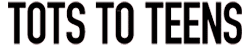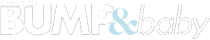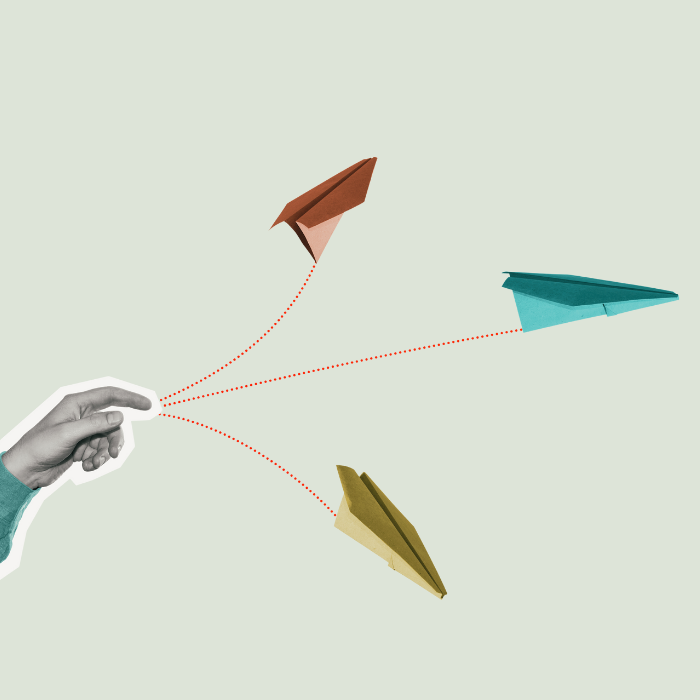It may surprise your kids to learn that computers can be resources, not just platforms for gaming! Yvonne Walus explains what we parents probably think of as obvious.
As technology delivers wristwatches that monitor our stress levels, look up the weather, and play Candy Crush, the idea of a computer as a desktop is becoming outdated. But whether it’s a laptop or a smartphone, one thing we can teach our kids is that a computer is much more than a game machine.
Computers and research
How else can we use a computer? The most obvious answer is: Research. Next time your child asks why (so, in about 10 minutes, right?), answer with: “Let’s see what the computer has to say.” Even if they’re too young to read, show them how you’re typing the question, then explain that the computer offered many answers, and sort through them together. Select one that explains the concept in simple terms and read it out to your child. It might help to look for sites that are aimed at children, or to Google something like: “How to explain gravity/rain/vitamins to a child?”
Computers and the world
Computers can help children become aware of the “global village” by expanding their view of the world. Think of virtual trips to museums, farms, or foreign countries. Think of YouTube videos of schools in Somalia, photos of where children sleep around the world (Google “21 Images of Where Children Sleep around the World” ), recipes from Peru, and craft projects from Japan.
Computers and creativity
Your child can use the computer to express their creativity by cultivating skills in visual arts, music, photography, poetry, interior design and more. Tux Paint is a free drawing program for children aged 3-12. Canva is a graphic-design website for all skill levels, with an easy drag-and-drop format and access to graphics. Wix allows your child to build and publish their own website (blogs, photos, craft projects, selling secondhand toys). Incredibox is a music app (or website) that helps your child create their own music.
Computers and organising
Whether you want to paint a room or arrange a holiday, encourage your child to look things up with you on the internet. Imagine planning the next birthday party:
- “What party would you like? This is how we look up party themes in Google.”
- “You’d like a beach party? Let’s check the tides and the weather forecast.”
- “A birthday cake shaped like a pirate’s treasure chest? Here are some recipes and photos on Pinterest.”
- “Shall we design a party invitation online?”
Computers and coding
Most of us are passive computer users, in that we use computers but don’t create our own software. If your child is interested, they may like to learn how to program. Daisy the Dinosaur is an app that helps young children to create their own computer games. Kids aged 9-11 can progress to Move the Turtle or Kids Ruby.
Computers and people
The computer is also a platform for communication and socialising. You can Skype Nana, WhatsApp the cousins, see what the Prime Minister posted on Instagram. This is a good time to start the conversation about safe cyber behaviours such as protecting their identity, preventing cyber bullying, etc.
A few words about” Computer literacy
- Online programs and games can teach children to type fast while minimising the risk of repetitive strain injury.
- If you want your child to understand what makes a computer, Click-NLearn is a website that introduces kids to basic computer hardware.
- A word of caution about copy-paste: When your children are old enough to read and write, teach them how to use internet resources without committing plagiarism.
- One of the most important Internet-savvy lessons is learning to evaluate what you find: Is it plausible, does it make sense, does it come from a reliable source, is it backed up by another reliable source?
The role of parents
The National Association for the Education of Young Children in the USA suggests that parents sit alongside their youngsters when they let them use the computer. This way, we can learn how the child interacts with the software, and ultimately how they think and solve problems. This also provides an excellent opportunity to be with your child and work together on a common project. Children don’t learn from computers, teachers, or parents – they learn by thinking, doing, and being curious. Computers, teachers, and parents can enrich this process.