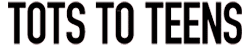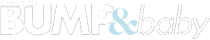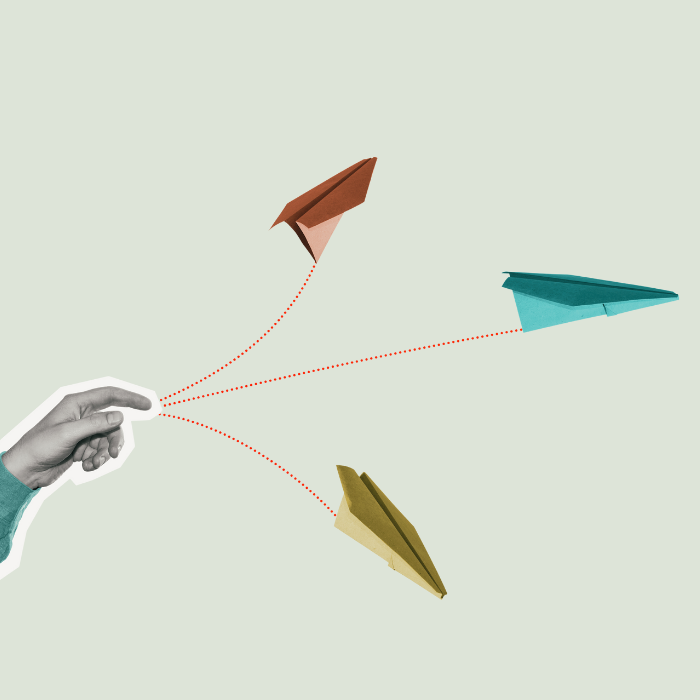Yes, smartphones are useful and fun. Yes, Too much time spent on electronic devices is unhealthy. Yes, we need a balanced approach. So how much screen time is too much? Yvonne Walus investigates.
Back in the 1980s, children were told to switch off the TV and go play outside. Teenagers were told to get off the phone and talk to their friends in person. Nowadays, watching TV together feels like family time, while texts, memes, and photos have displaced traditional conversations. Homework is done on a laptop. We read e-books. An electronic device is our alarm clock, calendar, takeaway menu, GP, shop, newspaper, recipe binder, meditation guru, Hi-Fi, and gaming platform. No wonder it feels like our children are always online.
But guess what? Human bodies still need physical exercise, face-to-face socialisation, exposure to nature, long-distance eye focus, and around eight hours of sleep a night (more for children and teenagers). While technology may be convenient, it’s making those healthy basics more difficult to maintain.
Ages & stages
Toddlers and preschoolers
As much as we may hate to hear it, children under three don’t actually need any screen time. That’s not to say that your toddler will be damaged by half-an-hour of Writing Wizard or Happy Valley Friends, and you as a parent definitely need those 30 minutes of electronic babysitting for your sanity. It’s just that children can learn all those skills in real life, without a device. Plus, they should be spending as much time as possible crawling, running, climbing, stacking blocks, and putting things in their mouths.
Parents of preschoolers sometimes freak out when they find out that a friend’s child can count to 20 or write their name, and they’re tempted to turn to electronics to ensure their own child isn’t left behind. The irony being, schools are there precisely to teach literacy and numeracy. The best skills parents can teach are: Independence, manners, sharing, taking turns, communicating, being gracious winners and losers, tying shoelaces, looking after their belongings, and having good values.
Takeaway message: Don’t feel guilty about not providing electronic toys. Equally, don’t feel guilty about deploying them when you need some me-time. Putting passwords on your devices and parental controls on theirs is a good way to manage access at this age.
Younger schoolchildren
Some schools use apps regularly, while others prefer more traditional learning methods. Either way, you can expect your child to spend some of their time at school on a computer, and some of their homework may be screen-time based: Watch the news, complete a level in a maths app, listen to an audiobook, or create a PowerPoint presentation.
Takeaway message: Your children will think it unfair if you count homework time as screen time. However, if they spent the whole morning on the
Pre-teens
Pre-teens may be more difficult to control. They start questioning your rules about no screens in the bedroom or no phones at the table. Socialising morphs from play dates to face-time on the laptop or social media. Homework becomes even more device-based. And they play music on their phones. All. The. Time. It’s vital to model “good electronics behaviour”. If the rule is no electronics after 8pm, apply it to the whole family. Read a physical book, play board games, go for a walk, do chores together, talk. Explain the reasoning behind your rules (blue light disturbs sleep patterns, for example). Be prepared to debate and negotiate, and start making your child responsible for their online experience.
Takeaway message: Teaching your pre-teen self-management of screen time may be more important at this stage than controlling access to electronics. Consider replacing software blocks with software reminders to power down.
Words of wisdom
Anya Kamenetz, an expert on education and technology, encourages parents to join their children in screen time activities. Her motto is: “Enjoy screens! Not too much. Mostly together.” laptop with schoolwork, you may want to replace the afternoon’s gaming session with outdoor time. Continue with parental controls, but also start to talk about trust and self-management of screen time.
Parental controls
For younger children, these restrict access to devices and disturbing online content:
CIRCLE WITH DISNEY lets you set time limits for apps and websites, and has age-appropriate filters that apply to all your child’s devices. There’s also a reward system for when kids comply.
BOOMERANG gives parents remote control of children’s devices, including location tracking, message monitoring, and call blocking. QUSTODIO controls time, adult content, and games.
ESET PARENTAL CONTROL and NORTON FAMILY PARENTAL SCREENTIME let parents manage the time children spend on their devices. CONTROL has time limits and age-based filters.
For older children and adults, these apps teach self-management of screen time: FREEDOM schedules time away from your device, while SPACE sets goals to be more mindful of screen usage. APP DETOX controls app access. One of the coolest options requires you to exercise or walk before getting screen time.